Before I get to some information on CSE's I thought I would go into a bit more detail of how keyword level destination URL's are set on the top tier Search Engines, and why they are important. The importance of using destination URL's is three fold. First you get more granular data when you use any analytics package to track at the keyword level and this results in better insight. With increased insight you have more actionable data which if used correctly should result in better ROAS. Secondly you should gain a higher conversion rate from correctly using keyword level URL's. If you direct traffic from search results to the most appropriate page or most appropriate sorting for the products on that page it improves conversion and quality score. Thirdly with improved quality score you will save money by having a higher quality score you can pay less for the same placement or pay the same for a higher placement on the SERP. Below are examples of how to set up and use keyword level URL's in Google AdWords, Yahoo Sponsored Search, and Microsoft adCenter.
Google AdWords:
Google says it pretty subtly and logically they will use the most granular destination URL available. When you edit keyword settings below is exactly what is displayed.
Edit Keyword Settings
“This optional feature helps you track individual keywords and their costs. You may enter individual CPC bids or destination URLs for any keyword. (These bids will apply only to search clicks and not to the content network.) Fields left blank will take the default ad group CPC or URL. To enter an entire list of keywords, URLs, and bids all at once, try the Edit Keywords and CPC page.”
Yahoo Sponsored Search:
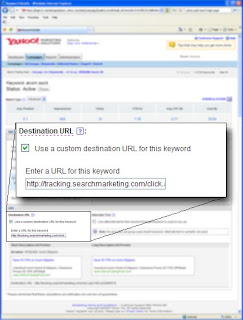
Yahoo makes it pretty easy as well in the screen shot to the right you can see that there is a check box that has to be set that allows the use the keyword level destination URLs. That box gets checked as soon as you start typing in the field, and is unchecked if there is nothing in the text field. This makes it fairly idiot proof but gives you the option to do A/B tests on ad copy without losing the keyword level destination URL settings and tracking parameters.
Microsoft adCenter:
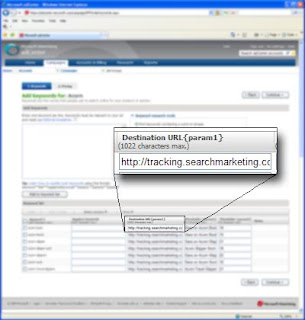
MSN has a good setup once you understand it and know how everything is linked together. However, it is not well documented and hard to understand if you only look at one piece of the puzzle. When you set a keyword level destination URL it is under the heading "Destination URL {param1}" that is only 1/2 of the puzzle.If you just set that and think that it will work like either of the above search engines you will not be collecting the data you desire.

The other half of the puzzle is in the ad level destination URL. You have to set the ad level URL to keyword destination URL and below that will appear {param1}. This is shown in the screen shot below. Now that you know both sides of {param1} this should make tracking a bit easier.
No comments:
Post a Comment